Introduction to Laravel Validation
In Laravel, ensuring that user input meets specific criteria before processing is vital. Laravel provides multiple approaches for validation, including using Form Requests and controller validation methods
Let’s start with a simple example of validating a form submission in Laravel using controller validation. Suppose we have a form for submitting user feedback with fields for name, email, and message. We want to ensure that all fields are filled out and that the email is in a valid format. Here’s how we can define validation rules in the controller:
public function store(Request $request)
{
$request->validate([
'name' => 'required',
'email' => 'required|email',
'message' => 'required',
]);
// Process the submitted data
}
In this example, we use the validate() method provided by Laravel on the incoming request object. We pass an array of validation rules, where each key corresponds to a form field name, and each value is a string representing one or more validation rules separated by pipes (|). The required rule ensures that the field is not empty, and the email rule validates that the input is a valid email address.
While controller validation is convenient for small forms, for larger forms or for better organization, you can use Form Requests. Let’s create a Form Request class for validating a user registration form with fields for name, email, and password:
php artisan make:request CreateUserRequest
Define the validation rules in the generated CreateUserRequest class:
public function rules()
{
return [
'name' => 'required|string|max:255',
'email' => 'required|email|unique:users',
'password' => 'required|string|min:6',
];
}
In this example, we define rules for the name, email, and password fields. The required rule ensures that the fields are not empty, while additional rules validate the format, length, and uniqueness of the input.
Using the Form Request in Controller
Next, we’ll inject the CreateUserRequest class into the controller method where the form data is processed:
use App\Http\Requests\CreateUserRequest;
public function store(CreateUserRequest $request)
{
// Validation passed; proceed with creating the user
}
By type-hinting the CreateUserRequest class in the controller method, Laravel automatically validates the incoming request using the rules defined in the Form Request class. If validation fails, Laravel will automatically redirect the user back with validation errors.
You can customize error messages for each validation rule by overriding the messages() method in the Form Request class:
public function messages()
{
return [
'name.required' => 'The name field is required.',
'email.required' => 'The email field is required.',
'password.required' => 'The password field is required.',
];
}
When validation fails, Laravel automatically redirects the user back to the previous page with the validation errors and old input flashed to the session. You can display these errors in your views using Blade templating. Here’s how you can display validation errors for the example form:
@if ($errors->any())
<div class="alert alert-danger">
<ul>
@foreach ($errors->all() as $error)
<li>{{ $error }}</li>
@endforeach
</ul>
</div>
@endif
Additional Validation Rules and Features
Laravel provides a plethora of validation rules and features to handle various validation scenarios. Some common validation rules include required, numeric, unique, max, min, date, file, image, and many more. You can also define custom validation rules and error messages as needed.
Furthermore, Laravel allows you to validate arrays and nested attributes, perform conditional validation based on other field values, and customize the error messages for each field. Additionally, you can handle file uploads and validate file types, sizes, and dimensions.
Conclusion
In this blog post, we’ve covered both controller validation and Form Requests in Laravel for form validation. Controller validation is suitable for smaller forms, while Form Requests provide a cleaner and more organized approach for larger forms or when validation logic needs to be reused across multiple controllers.
By mastering Laravel’s validation features and choosing the appropriate method for your application’s needs, you can ensure the integrity and validity of user input, leading to more secure and user-friendly web applications
Quiz Game
Subscribe to our email newsletter to get the latest posts delivered right to your email.
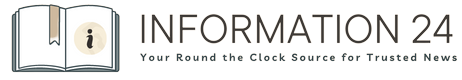
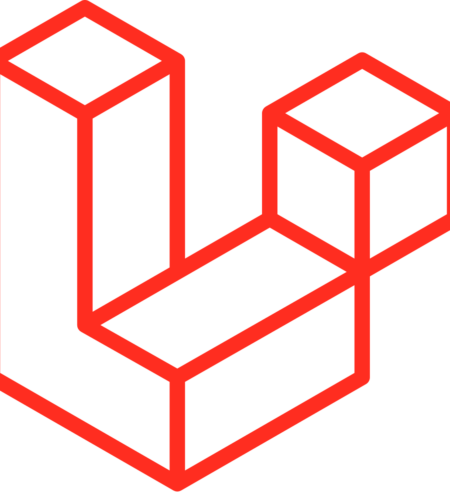
Comments