Introduction
In Angular applications, lazy loading is an optimization technique that delays the loading of feature modules and their associated components until they are actually needed by the user. This improves initial load times and overall performance, especially for larger applications with many features.
Benefits of Lazy Loading
- Faster Initial Load: The initial bundle of your application is significantly smaller, as only the core functionality is loaded right away. This leads to a quicker perceived loading time for users.
- Improved User Experience: Users don’t have to wait for features they might not use, resulting in a more responsive and fluid experience.
- Optimized Memory Usage: Only the used features are loaded into memory, reducing memory consumption and potentially improving performance on lower-end devices.
- Modularization: Lazy loading encourages a more modular architecture, making your application easier to maintain and scale.
Implementation Steps
- Create a Feature Module:
- Use the Angular CLI to generate a new feature module and its routing module:
ng generate module features/products --routing - This creates two files:
features/products/products.module.tsandfeatures/products/products-routing.module.ts.
- Use the Angular CLI to generate a new feature module and its routing module:
- Develop Feature Components:
- Inside
products.module.ts, import and export the components specific to the products feature, such asProductListandProductDetails.
- Inside
- Configure Routing Module:
- In
products-routing.module.ts, define routes for the products feature:
- In
import { NgModule } from '@angular/core';
import { RouterModule, Routes } from '@angular/router';
import { ProductListComponent } from './product-list.component';
import { ProductDetailsComponent } from './product-details.component';
const routes: Routes = [
{ path: '', component: ProductListComponent }, // List all products
{ path: ':id', component: ProductDetailsComponent } // Product details by ID
];
@NgModule({
imports: [RouterModule.forChild(routes)],
exports: [RouterModule]
})
export class ProductsRoutingModule { }
4.Lazy Loading in Root Routing Module:
- In
app-routing.module.ts(your root routing module), configure the lazy-loaded route usingloadChildren
import { NgModule } from '@angular/core';
import { RouterModule, Routes } from '@angular/router';
import { HomeComponent } from './home/home.component';
// ... other imports
const routes: Routes = [
{ path: '', component: HomeComponent }, // Eagerly loaded Home component
{
path: 'products',
loadChildren: () => import('./features/products/products.module').then(m => m.ProductsModule)
} // Lazy-loaded Products feature
];
@NgModule({
imports: [RouterModule.forRoot(routes)],
exports: [RouterModule]
})
export class AppRoutingModule { }
Explanation:
- The
loadChildrenproperty in the lazy-loaded route takes a function that returns a promise resolving to the feature module (ProductsModulein this example). - This ensures that the
ProductsModuleis loaded only when the user navigates to the/productspath
Testing Lazy Loading
- Start your development server:
ng serve --open. - Access
http://localhost:4200/in your browser. You should see the eagerly loaded Home component. - Navigate to
http://localhost:4200/products. The Products feature should load dynamically.
Additional Considerations
- Lazy loading is ideal for feature modules with distinct functionalities and routes.
- Preloading strategies (using
preloadingStrategyinRouterModule.forRoot()) can be implemented to improve loading times for anticipated feature modules. - Consider code splitting techniques to further optimize bundle sizes.
Conclusion
Lazy loading is a valuable technique for enhancing the performance and user experience of Angular applications. By following these steps and best practices, you can create well-structured, efficient, and scalable Angular applications.
Quiz Game
Subscribe to our email newsletter to get the latest posts delivered right to your email.
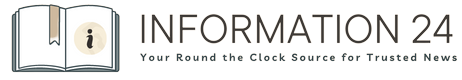

Comments