Introduction:
Angular’s ngModel directive is a powerful tool for achieving two-way data binding between form controls and component properties. In this guide, we’ll explore ngModel in depth, with practical examples to demonstrate its usage, features, and best practices.
Table of Contents:
- Understanding ngModel
- Setting Up Angular Environment
- Usage of ngModel with Template-Driven Forms
- Two-Way Data Binding with ngModel
- Form Validation with ngModel
- Custom ngModel Directives
- Best Practices for Using ngModel
- Conclusion
1. Understanding ngModel:
ngModel is an Angular directive used for establishing a bi-directional data binding between form controls and component properties. It allows synchronization of data between the template and component class, making it a fundamental aspect of Angular forms.
2. Setting Up Angular Environment:
Before using ngModel, ensure that you have set up your Angular environment. You can create a new Angular project using Angular CLI:
ng new ng-model-example
cd ng-model-example3. Usage of ngModel with Template-Driven Forms:
In template-driven forms, ngModel is used within the template to bind form controls to component properties. Let’s create a simple example of a login form:
<form #loginForm="ngForm">
<input type="text" name="username" [(ngModel)]="username" required>
<input type="password" name="password" [(ngModel)]="password" required>
<button type="submit" [disabled]="!loginForm.valid">Login</button>
</form>In the component class:
import { Component } from '@angular/core';
@Component({
selector: 'app-login',
templateUrl: './login.component.html'
})
export class LoginComponent {
username: string;
password: string;
onSubmit() {
console.log('Form submitted:', this.username, this.password);
}
}
4. Two-Way Data Binding with ngModel:
With ngModel, changes to the form controls in the template are automatically reflected in the component class properties, and vice versa. This enables seamless interaction between the user interface and application logic.
5. Form Validation with ngModel:
ngModel integrates seamlessly with Angular’s built-in validation features. You can apply validation directives such as required, minlength, maxlength, etc., along with ngModel to enforce validation rules and provide user feedback.
6. Custom ngModel Directives:
Angular allows the creation of custom form controls and directives that work with ngModel. This enables the development of reusable components for handling complex data input scenarios, extending Angular’s form capabilities.
7. Best Practices for Using ngModel:
Follow best practices such as separating concerns, using reactive forms for complex scenarios, and keeping template logic minimal when using ngModel to ensure clean, maintainable code and optimal performance.
8. Conclusion:
ngModel is a versatile directive in Angular, facilitating seamless data binding and form management. By mastering its usage, features, and best practices, you can build robust forms and dynamic user interfaces with Angular.
Conclusion:
In this guide, we’ve explored ngModel in Angular with practical examples, covering its usage, features, and best practices. By following these examples and guidelines, you’ll be able to harness the full potential of ngModel in your Angular applications, creating interactive and data-driven user experiences.
Quiz Game:
Subscribe to our email newsletter to get the latest posts delivered right to your email.
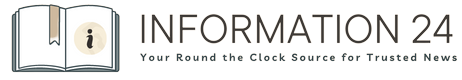

Comments