Introduction:
Asynchronous programming is integral to modern web development, especially when dealing with data fetching, HTTP requests, and state management. In Angular, managing asynchronous operations traditionally involves subscribing to Observables or Promises, often leading to verbose code and potential memory leaks if not appropriately handled. Enter the Async Pipe – an Angular tool that simplifies asynchronous operations in templates. In this blog post, we’ll delve into the world of the Async Pipe, exploring its functionality, best practices, and real-world use cases.
Understanding the Async Pipe: The Async Pipe is a built-in pipe in Angular that facilitates handling asynchronous data streams directly in templates. It subscribes to an Observable or Promise and automatically unwraps the emitted values, rendering them in the template. Moreover, the Async Pipe automatically manages subscriptions and unsubscriptions, ensuring memory efficiency and preventing memory leaks.
Using the Async Pipe: Let’s dive into some practical examples to understand how to use the Async Pipe in Angular templates.
Observable Example:
{{ data$ | async }}
In this example, data$ Represents an Observable in the component. The Async Pipe subscribes to this Observable and updates the template whenever new data is emitted.
Promise Example:
{{ dataPromise | async }}
Here, dataPromise It is a Promise in the component. Like Observables, the Async Pipe handles the Promise resolution and updates the template with the resolved value.
Best Practices: While the Async Pipe simplifies asynchronous operations, it’s essential to follow best practices to leverage its full potential:
- Avoid Subscriptions in Components: Instead of subscribing to Observables in component classes, use the Async Pipe directly in templates to handle asynchronous data.
- Error Handling: The Async Pipe automatically handles errors emitted by Observables or Promises. You can use the async pipe with the *ngIf directive to render conditional error messages in templates.
- Performance Considerations: When using the Async Pipe, consider performance implications, especially in frequent template update scenarios. Consider strategies like memoization or debounce to optimize performance.
Real-World Use Cases: The Async Pipe is incredibly versatile and finds application in various scenarios, including:
- HTTP Requests: Simplify handling of HTTP responses and data fetching in Angular applications.
- State Management: Manage asynchronous state updates in state management libraries like NgRx or Akita.
- Real-Time Updates: Handle real-time data streams from WebSocket connections or server-sent events.
Conclusion:
The Async Pipe is a powerful tool in Angular that simplifies asynchronous programming and improves code readability. By leveraging the Async Pipe, developers can write cleaner, more maintainable code while efficiently handling asynchronous operations directly in templates. Whether fetching data from APIs, managing application states, or handling real-time updates, the Async Pipe empowers Angular developers to quickly build robust and responsive web applications.
Quick Game
Subscribe to our email newsletter to get the latest posts delivered right to your email.
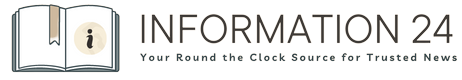

Comments