- What is Google Bard?
- How does Google Bard work?
- What can Google Bard do?
- What are the benefits of using Google Bard?
- How can you get started with Google Bard?
What is Google Bard?
Google Bard is a Large Language Model (LLM) chatbot developed by Google AI. It has been trained on a huge dataset of text and code and can generate text, translate languages, write a variety of creative content and answer your questions in an informative manner.
Google Bard is a Large Language Model (LLM) chatbot developed by Google AI. It has been trained on a huge dataset of text and code and can generate text, translate languages, write a variety of creative content, and answer your questions in an informative manner.
Bard is still under development but has learned to perform a number of tasks, including:
- Answer their questions in an informative manner, even if they are open-ended, challenging, or awkward.
- Creating various creative text formats of text material, such as poems, codes, scripts, musical pieces, emails, letters, etc.
- translate languages
- summary of complex topics
- brainstorm ideas and help you develop plans
- Writing different types of creative content like stories, blog posts, and scripts
- provides visual information to help you understand your cues
- Bard is still under development, but it has the potential to become a powerful tool for a variety of tasks. It can be used for education, business, and personal use.
Here are some examples of how Bard can be used:
- Education: Bard can be used to help students with their research, writing, and creative projects. For example, Bard can be used to help students find information on a topic, write a research paper, or create a presentation.
- Businesses: Bard can be used to help businesses with their marketing, customer service, and product development. For example, Bard can be used to create marketing copy, answer customer questions, or brainstorm new product ideas.
- Personal Use: Bard can be used to help you with your personal projects, such as writing a book or planning a vacation. For example, Bard can be used to help you brainstorm ideas, research topics, or write the first draft of a document.
- To get started with Bard, you can visit the Bard website and sign in with your Google Account. Once you’re signed in, you can start asking bards questions or prompts. Bard will answer your questions and prompts in an informative and creative way.
Here are some tips for using Bard:
- Be specific in your questions and prompts. The more specific you are, the better the board will be able to understand you and respond to you in a helpful way.
- Be patient. Bard is still under development, so it may not always be able to fully answer your questions or generate the creative content you are looking for.
- To give opinion Bard learns from the feedback it receives. If you have any suggestions on how Bard can be improved, please let the developers know.
How does Google Bard work?
Google Bard works by using its knowledge of the world to interpret your questions and prompts. It then uses its LLM to generate feedback that is both informative and constructive.
Google Bard works by using a Large Language Model (LLM) to generate text, translate languages, write a variety of creative content, and answer your questions in an informative way.
LLM is a type of artificial intelligence that is trained on large datasets of text and code. This dataset includes text from books, articles, websites, code repositories, and other sources. When you ask Bard a question or prompt, Bard uses its LLM to generate a response that is both informative and creative.
Here’s a more detailed explanation of how Bard works:
When you ask Bard a question or prompt, Bard first parses your question or prompt. This means that the Bard breaks down your question or prompt into its component parts. For example, if you ask the bard “What is the capital of France?”, the bard will split your question into the following parts:
- “What”: This is a question word.
- “Has”: It is a verb.
- “Capital of France”: This is a noun phrase.
Once the Bard parses your question or prompt, it uses its LLM to generate a response. LLM will generate a response which is based on the following factors:
- The meaning of your question or signal.
- Reference to your question or prompt.
- The dataset on which LLM was trained.
The bard then responds to you.
Here are some examples of how Bard can be used:
- Answer their questions in an informative manner, even if they are open-ended, challenging, or awkward.
- Creating various creative text formats of text material, such as poems, codes, scripts, musical pieces, emails, letters, etc.
- translate languages
- summary of complex topics
- brainstorm ideas and help you develop plans
- Writing different types of creative content like stories, blog posts, and scripts
- provides visual information to help you understand your cues.
Bard is still under development, but it has the potential to become a powerful tool for a variety of tasks. It can be used for education, business, and personal use.
What can Google Bard do?
Google Bard can do a number of things, including:
- Generate text, such as poems, codes, scripts, music pieces, emails, letters, etc.
- translate languages
- Answer your questions in an informative manner
- Write a variety of creative content, such as stories, blog posts, and scripts
- Brainstorm ideas and help develop plans
- Summarize complex topics
- Provide visual information to help you understand your signals
Google Bard can do a number of things, including:
- Answer their questions in an informative manner, whether they are open-ended, challenging, or awkward.
- Create various creative text formats of text material, such as poems, codes, scripts, music pieces, emails, letters, etc.
- translate languages
- summary of complex topics
- brainstorm ideas and help you develop plans
- Writing different types of creative content like stories, blog posts, and scripts
- providing visual information to help you understand your cues
Here are some examples of how Bard can be used:
- Education: Bard can be used to help students with their research, writing, and creative projects. For example, Bard can be used to help students find information on a topic, write a research paper, or create a presentation.
- Businesses: Bard can be used to help businesses with their marketing, customer service, and product development. For example, Bard can be used to create marketing copy, answer customer questions, or brainstorm new product ideas.
- Personal Use: Bard can be used to help you with your personal projects, such as writing a book or planning a vacation. For example, Bard can be used to help you brainstorm ideas, research topics, or write the first draft of a document.
To get started with Bard, you can visit the Bard website and sign in with your Google Account. Once you’re signed in, you can start asking bards questions or prompts. Bard will answer your questions and prompts in an informative and creative way.
Here are some tips for using Bard:
- Be specific in your questions and prompts. The more specific you are, the better the board will be able to understand you and respond to you in a helpful way.
- Be patient. Bard is still under development, so it may not always be able to fully answer your questions or generate the creative content you are looking for.
- To give opinion Bard learns from the feedback it receives. If you have any suggestions on how Bard can be improved, please let the developers know.
What are the benefits of using Google Bard?
Google Bard can be a valuable tool for a variety of tasks, including:
- Education: Google Bard can be used to help students with their research, writing, and creative projects.
- Businesses: Google Bard can be used to help businesses with their marketing, customer service, and product development.
- Personal Use: Google Bard can be used to help you with your personal projects, such as writing a book or planning a vacation.
Benefits of using Google Bard include:
- Accuracy: Bard is trained on a huge dataset of text and code, so it can provide accurate answers to your questions.
- Creativity: Bard can generate various creative text formats of text content, such as poems, codes, scripts, pieces of music, emails, letters, etc.
- Versatility: The Bard can be used for a variety of functions including education, business, and personal use.
- Accessibility: Bard is free to use and available to anyone with a Google Account.
- Continuous Learning: Bard is constantly learning and improving, so it will become more accurate and creative over time.
Here are some specific examples of how Google Bard can be used:
- Education: Bard can be used to help students with their research, writing, and creative projects. For example, Bard can be used to help students find information on a topic, write a research paper, or create a presentation.
- Businesses: Bard can be used to help businesses with their marketing, customer service, and product development. For example, Bard can be used to create marketing copy, answer customer questions, or brainstorm new product ideas.
- Personal Use: Bard can be used to help you with your personal projects, such as writing a book or planning a vacation. For example, Bard can be used to help you brainstorm ideas, research topics, or write the first draft of a document.
How can you get started with Google Bard?
To get started with Google Bard, you can visit the Bard website and sign in with your Google Account. Once you’re signed in, you can start asking bards questions or prompts. Bard will answer your questions and prompts in an informative and creative way.
To get started with Google Bard, you can follow these steps:
- Go to the Google Bard website: https://blog.google/technology/ai/bard-google-ai-search-updates/ and sign in with your Google Account.
- Enter your question or hint in the text box at the bottom of the page.
- Click on the “Try Bard” button.
- Bard will answer your question or prompt in an informative and creative way.
Here are some tips for getting the most out of Google Bard:
- Be specific in your questions and prompts. The more specific you are, the better the board will be able to understand you and respond to you in a helpful way.
- Be patient. Bard is still under development, so it may not always be able to fully answer your questions or generate the creative content you are looking for.
- To give opinion Bard learns from the feedback it receives. If you have any suggestions on how Bard can be improved, please let the developers know.
Quiz Time
Subscribe to our email newsletter to get the latest posts delivered right to your email.
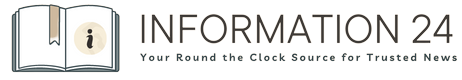

Comments