In today’s digital age, mastering the use of the leading operating system Windows is invaluable. But don’t worry, as this article is your ultimate guide to getting help in Windows.
Section 1: F1: Your Immediate Helpline
Do you know the magic of F1 key? A simple press of F1 can trigger Windows’ built-in Help feature, which will whisk you into a world of user manuals, FAQs, and more.
Section 2: Help and Navigating the Help Center
Windows offers an integrated Help and Support Center in the Start menu itself. Here you can find a myriad of resources, including tutorials, troubleshooting guides, and an extensive database of common issues and their solutions.
Section 3: Adopting Microsoft’s Online Support
Moving beyond your device, Microsoft’s online support serves as a vast pool of information. With a vibrant community forum, an extensive knowledge base and live chat options, the platform addresses each user’s specific queries. Learn more on Microsoft’s official page on how to get help in Windows
Section 4: Getting the Most Out of Windows’ Troubleshooting Tools
Windows comes equipped with a variety of built-in troubleshooting tools. Designed to automatically diagnose and fix problems, these tools are easily accessible through the Control Panel under the ‘Troubleshooting’ option.
Section 5: Staying Up To Date With Windows
It is important to keep your Windows OS up to date. Not only does it provide the latest features, but it also fixes any potential bugs and issues. You can manage updates by navigating to Settings > Update & security.
Section 6: Expanding Your Knowledge with Third-Party Tools
The Internet offers many third-party tools to improve your Windows experience. Websites such as Windows Central, How-To Geek, and PCMag offer a range of guides, how-tos, and troubleshooting articles.
Conclusion: Getting Skilled at Getting Help in Windows
Using Windows’ Help tools can significantly improve your user experience. With this guide, you’re all set to troubleshoot like a pro, make full use of available resources, and become a capable Windows user.
Remember, the secret to effective problem-solving is knowing where to look for solutions. And with Windows, help is always just a few clicks away.
Quiz Time
Subscribe to our email newsletter to get the latest posts delivered right to your email.
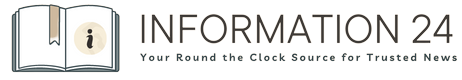

Comments